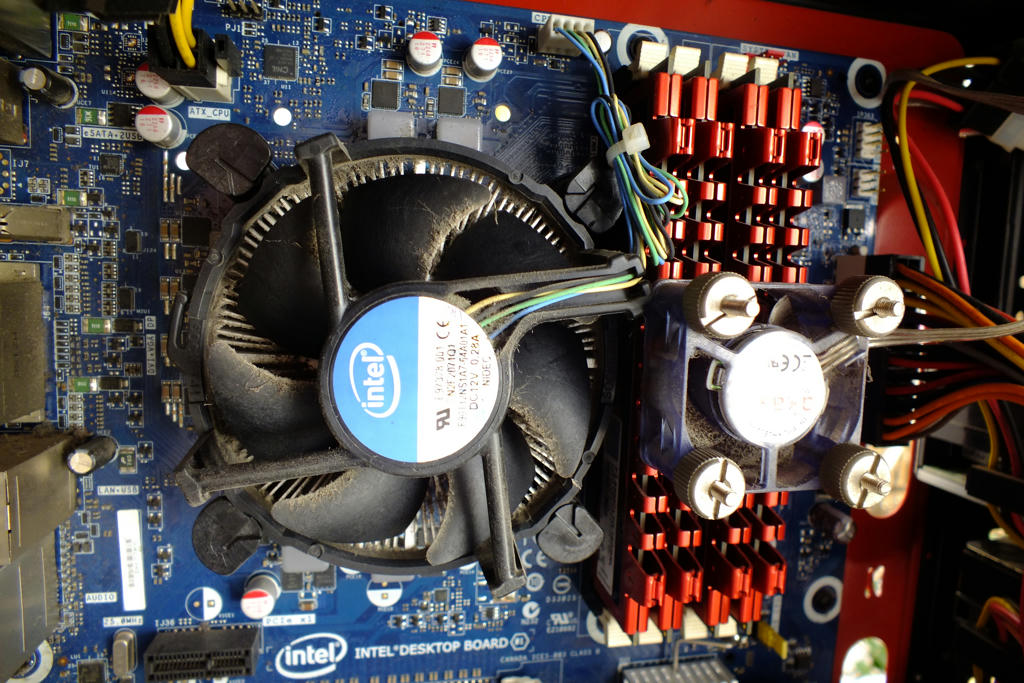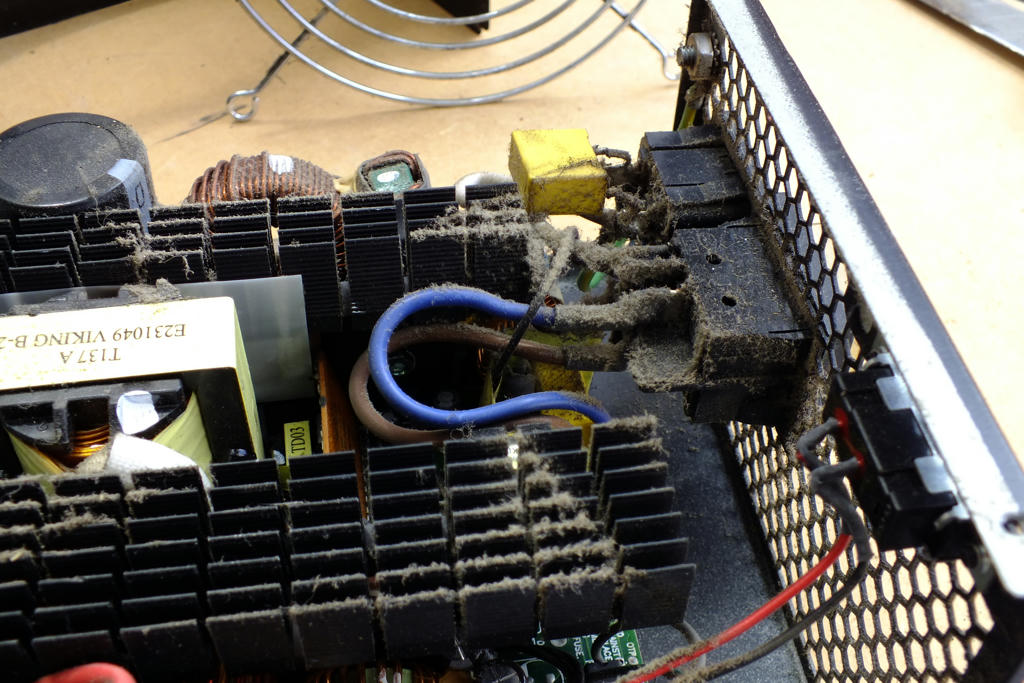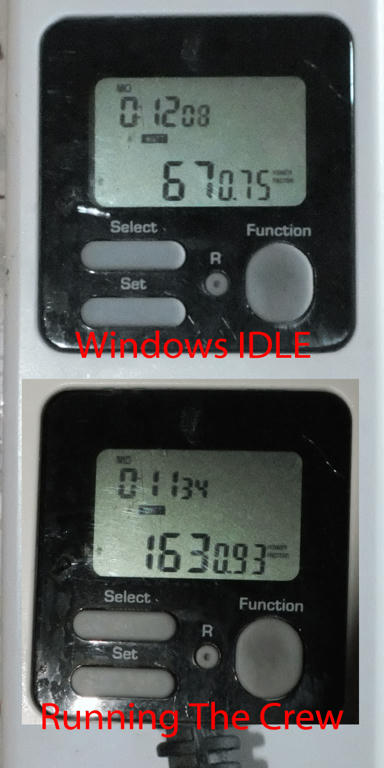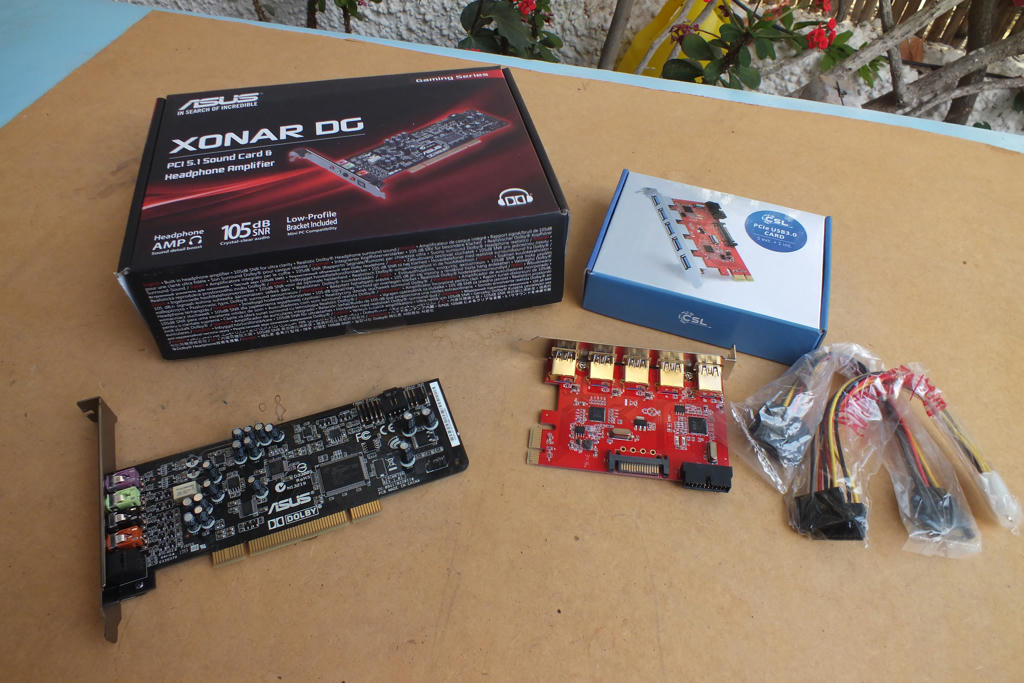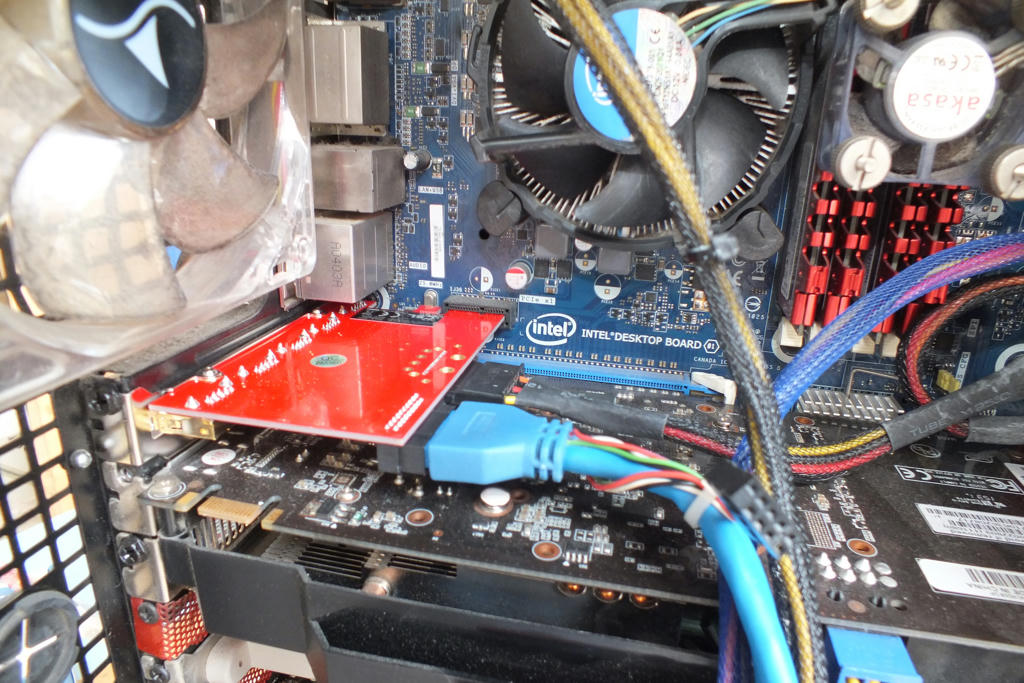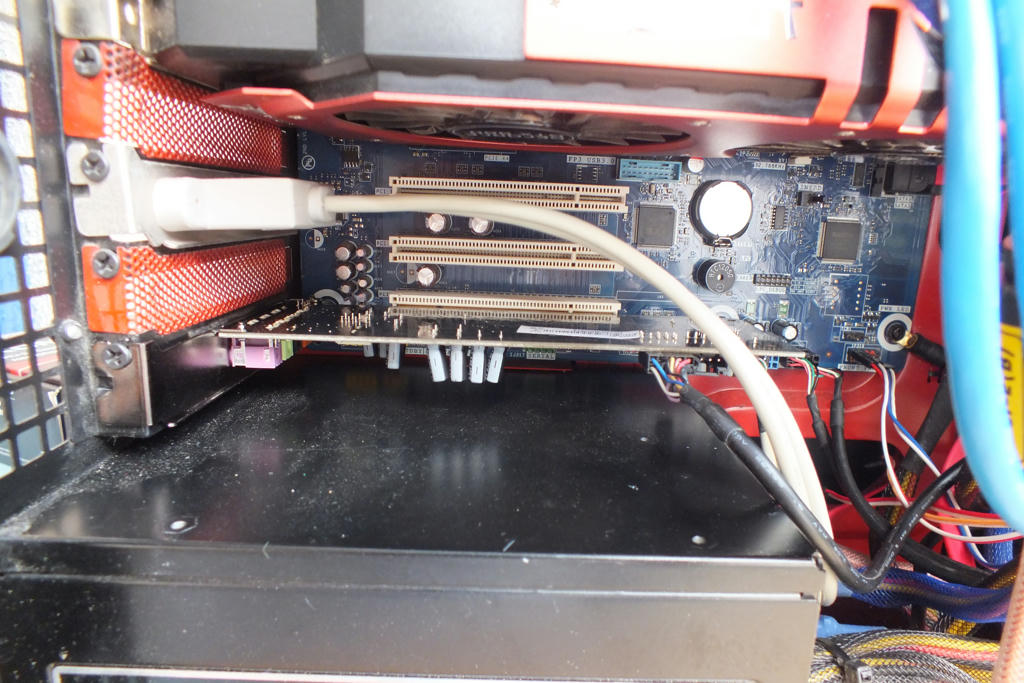After 5 years i decided to konfigure a new pc.

Prozessor: AMD Ryzen 7 7800X3D -
359 Euro
Mainboard: MSI PRO X670-P WIFI -
276,38 Euro
Cooler: Alpenföhn Brocken 4 Max -
64,90 Euro
RAM: G.Skill DIMM 64 GB DDR5-6000 (2x 32 GB) Dual-Kit, F5-6000J3040G32GX2-TZ5N -
225 Euro
Graphiccard: MSI GeForce RTX 4080 GAMING X TRIO -
1.266 Euro
Harddiscs: SAMSUNG 980 PRO 2 TB, SSD (2x) -
238 Euro
Case: be quiet! Pure Base 500DX Black -
89,90 Euro
additional Casecooler Alpenföhn Wing Boost 3 3er 140x140x25 -
51,90 Euro
PSU: be quiet! Pure Power 12M 1000W -
115,90 Euro
(Win 11 Pro Key 4,35 Euro)